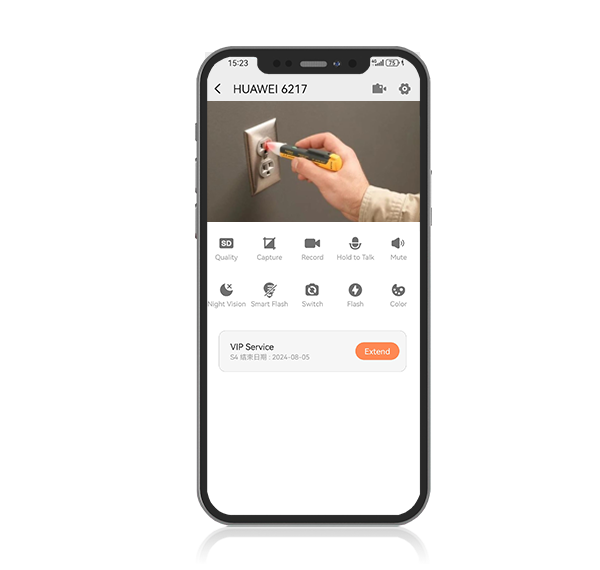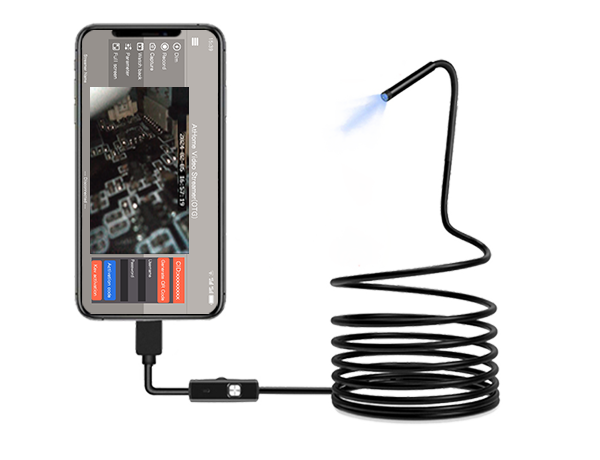
Install the
USB Camera Livestream app
on the Android phone connected to the USB camera.
Open "Stream" and tell the CID, username
and password to
the expert who is assisting you.
USB Camera Livestream

Install the
RemotelyMonitor app
on the Android phone or iPhone.
Enter the expert's email
in "Stream Settings"
RemotelyMonitor
Experts install
RemotelySee For Windows
software on the computer.
the monitor's CID, username, and
password
to view recordings, live video, and chat.
RemotelySee For Windows
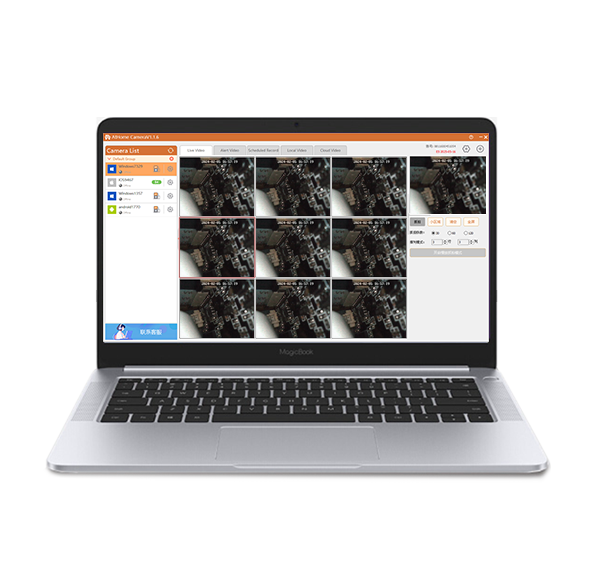
The expert installs the
Remotely See app
on the
Android phone or iPhone
and logs in with his email account
to view
RemotelyMonitor recordings, live video and chat.
Remotely See